Create a master account
To get started with trading, create a master account. Trade on the account as usual and earn fees by letting other traders to subsuribe to your master account and copy your trading strategy.
Main menuCreate a master account as follows:
1. To create a copy-trading master account, go to Copy Trading → My Accounts.
To create a MAM master account, go to MAM → My Accounts.
2. Under the Master section, click Create New Master Account.
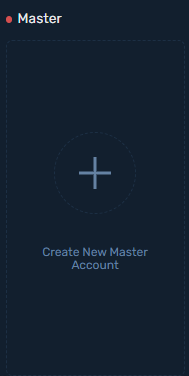
3. In the Create new Master account (Step 1) dialog box, specify the following settings:
- In the Platform dropdown, select an account group.
- In the Currency dropdown, select a currency in which you want to denominate your master account.
- In the Leverage dropdown, select a leverage ratio.
Click Proceed.
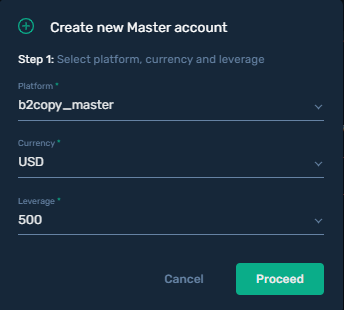
5. In the Create new Master account (Step 2) dialog box, specify the following optional settings:
- In the Account Name field, enter a short name for your master account. The account name is used to make the account noticeable among other master accounts. The name is displayed on the Leaderboard and other Web UI pages.
By default, the MT number assigned to the account is used as the account name. - In the Strategy Description field, describe your trading strategy to let your potential investors know more about your trading style.
You can skip Step 2 and add your account name and describe your strategy later, after completing the account creation procedure.
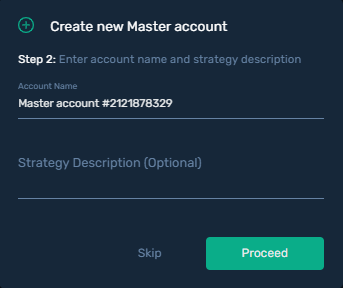
6. Click Proceed.
7. In the Create new Master account (Step 3) dialog box, set up a fee plan for your master account.
The fee plan indicates fees and their payment periods. The fees listed in the plan will be deducted from investment accounts subscribed to your master account.
To learn more about the fees that can be included in the fee plan, refer to Fee list.
You can skip Step 3 and set up a fee plan later, after completing the account creation procedure.
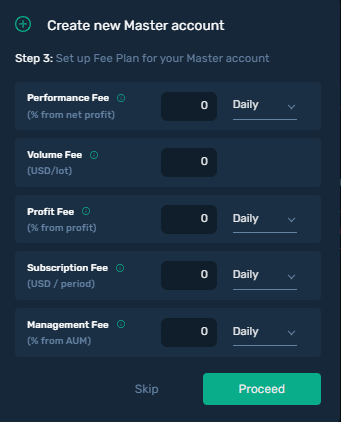
8. Click Proceed.
If your profile picture and nickname have already been added to your profile, they are automatically applied to your accounts.
or master accounts, the profile picture and nickname are displayed on the Leaderboard and other Web UI pages.
To learn how to add your profile picture and nickname, refer to Add your profile picture and nickname.
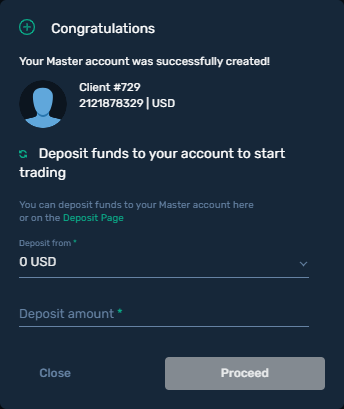
9. Deposit funds to your newly created master account to start trading.
There are two options on how you can do this:
- In the Deposit from dropdown, select a wallet or one of your other master or investment accounts that you want to transfer funds from. In the Deposit amount field, specify the amount to transfer, and then click Proceed.
- Alternatively, you can transfer funds to your new master account on the Deposit page (for details, refer to Deposit funds to your copy-trading and MAM accounts).
The account details have been sent to your email address.
Your master account is placed in the Leaderboard where investors can find your account and subscribe to it.